Powerful Sound Features
PE slide show software supports the assignment of individual sound tracks to each
slide as well as a Show sound track. This powerful feature
provides for sound synchronized presentations and digital slides
shows which narrate and
embellish your photo slide shows.
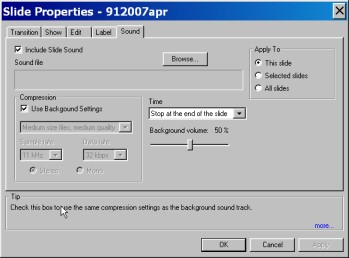 With
PE the the length of the slides appearance and the length of the
sound byte may be automatically synced with the sound determining
the appearance time of the slide.
With
PE the the length of the slides appearance and the length of the
sound byte may be automatically synced with the sound determining
the appearance time of the slide.
The duration of an image can be synced to the length of a
sound track. This has dramatic implications for creating shows:
- There's no need for a complex timeline -- you don't have to
manually insert sound tracks in association with slides.
- Editing the sound automatically adjusts the trimming of the
slide and the show.
The sound associated with each slide in the photo slide show will move with the slide as a show is edited.
Individual blending controls let you set the mix percentage
between the main soundtrack and each slide in the slide show.
PE also lets you loop a song to play for the full length of
the show.
This easy to use and powerful sound capability which is unique
to PE will let you create professional multimedia slide shows for
entertainment, guided tours (virtual tours), training applications and numerous
other applications...and lots of fun!