Creating Buttons
Any object may be converted to an animated button. The Button panel (shown below with Style selected)
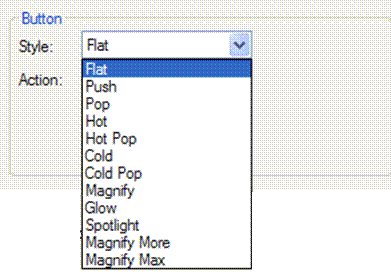
Button panel showing Styles
A Button has an animation Style and Action associated with it.
The animation Style specifies the appearance of the button of the button when the mouse cursor is over it (mouse over state). A list of the styles supported is shown in the Style puldown menu shown above.
The Action pull down determines what happens when the Button is clicked on.
Magnify More and Magnify Max are useful when you want to show the image content of small Navigation buttons. Their functions are described by their names.
Below shows the Button panel with Action selected.
.. 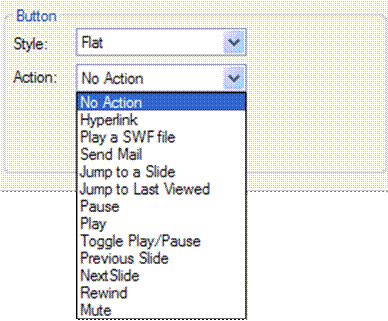
Button panel showing Actions
The effects of the selected Actions are discussed in the section on Actions.
Note: The Hyperlink action is supported only in WD versions.

