The Stage
The Stage is the top
left corner of the ISMC screen and it contains the initial
image from which the StillMotion Movie is to be created. The
Stage is shown in figure 2 below. Within the stage a box (Camera
Window) appears over the center of the image. The size,
angle and rotation of the Camera Window determine what is seen
in the movie.


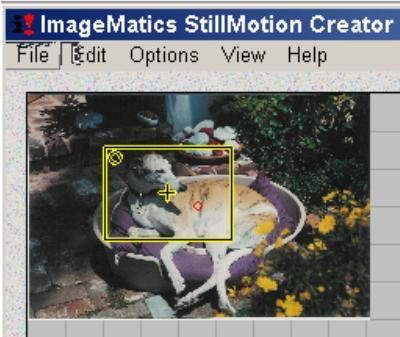 Figure
2. The Stage
Figure
2. The Stage
The image within the Camera Window is shown in the Viewer
that appears in the upper right area of the screen.
The Stage may be zoomed for viewing purposes, e.g. the image is
larger than the screen, by selecting either Zoom In or Zoom Out
under the View Menu or by selecting the desired zoom amount in
the Status Window
Moving the Camera Window over the image contained in the Stage
causes the image displayed in the viewer to show what the
viewer will see when the Movie is created.