Master Slide
The Master Slide is a set of tabs identical to the Slide Properties Tabs which define the attributes of the current active template. A view of an empty Master Slide is shown below.
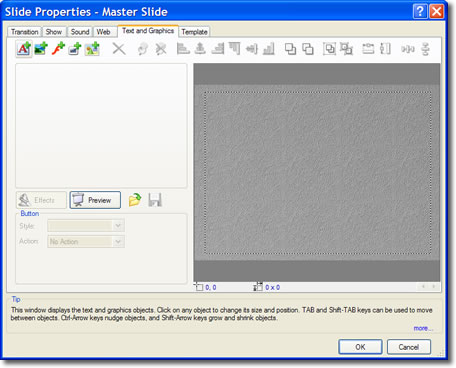
Changes made in Master Slide tab do not effect the current slides in the show but effect slides subsequently added.
To find out more about Managing Templates click on the link.
For an of Templates click on the link.
Here is a summary table of the tabs with links to full descriptions.
Slide Properties
| Tab Name |
Description |
| Transition |
Controls transition effects and timing |
| Show |
Sets slide duration and pan and zoom functions |
| Edit |
Provides cropping, brightness and contrast controls and lets you change the image file associated with the slide |
| Sound |
Controls the attributes and timing of sound effects an narration associated with individual slides |
| Web |
Provides for slide action on end and on click as well as assignment of parameter values. |
| Text and Graphics |
Provides for the importing, editing, compositing and animation of images, text, shapes and SWF files |
Also see:

