View Menu
The View Menu provides functions that determine the visibility of the Tool Bar, Slide and Status Bar as well as the selected editing Slide Show editing. The View menu is shown below.
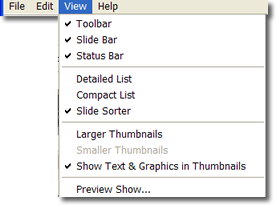
Clicking on either Tool Bar or Status Bar toggles their visibility on or off.. A check next to the bar name indicates that it is displayed.
The next three selections control the views for slide editing. The choices are Compact View, Standard View and Slide Sorter View. The order of the slides is placed in the View modes determine the order the slides in the slide show will appear in.
The final selection is Preview Show, which brings up the Preview Player ..
The following are related topics.
|

