VCR Navigation Controls
The VCR Control tab provides creation and addition of VCR like controls to a movie. Note: VCR controls are not in added when a movie is published as video.
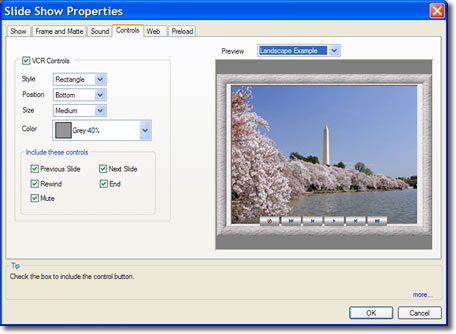
VCR Control tab
Checking the VCR Control box causes the panel to be activated and will add the VCR controls created to the movie.
Style, Position, Size and Color provide the visable attributes of the selected VCR controls.
The options supported are as follows:
- Style : The button shape Bar (provides buttons in a horizontal solid bar, Rectangle, Square, Oval and Round all determine the control shapes.
- Position : Determines where on the slide and the orientation of the VCR controls selected. Top and Bottom create horizontal button arrays while Left and Right create vertical button arrays.
- Size : Specifies the relative size of the VCR controls the Selections are large Medium and Small
- Color: Provides access to a color selection menu to set the VCR control color.
The Previe panel shows how your created VCR controls will look.
The include these controls panel provides selection of the controls to be included. Checking the contol activates it.
The controls are:
- Previous Slide: Go back one slide
- Next Slide: Go forward one slide
- Rewind: Go to the beginning of the show
- End: go to the end of the show
- Mute: Turn off sound

