Selecting Jump to a URL in the On a Mouse click panel (shown below) will get the URL specified by the user. This can open a new window in the browser (effectively a pop-up widow), launch a new web page, cause a file to be loaded, cause a multimedia player to be invoked and anything else that can be specified with a URL.
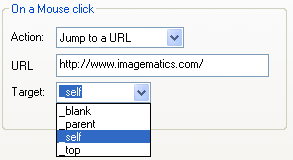
The URL can be on the Web or local all determined by the path.
The URL is selected by entering it in the text box labeled URL (see illustration). The full path or the URL must be specified.
The Target pull down menu lets you select how the new URL will be handled. A description of what Target specifies and the options are listed below:
"_self" puts the new document in the same window and frame as the current document. "_self" works the same as if you had not used TARGET at all.
"_blank" opens the new document in a new window
"_parent" is used in the situation where a frameset file is nested inside another frameset file. A link in one of the inner frameset documents which uses "_parent" will load the new document where the inner frameset file had been.
"_top" loads the linked document in the topmost frame... that is, the new page fills the entire window.
 The action selected here can then be applied as selected in the Apply To check box list as shown in the illustration.
The action selected here can then be applied as selected in the Apply To check box list as shown in the illustration.
Information@ImageMatics.com

