Slide Properties - Menu Tab
The Menu tab supports the creation and management of interactive navigation menus for web and CD ROM applications (not DVD). The Menu Tab is illustrated below.
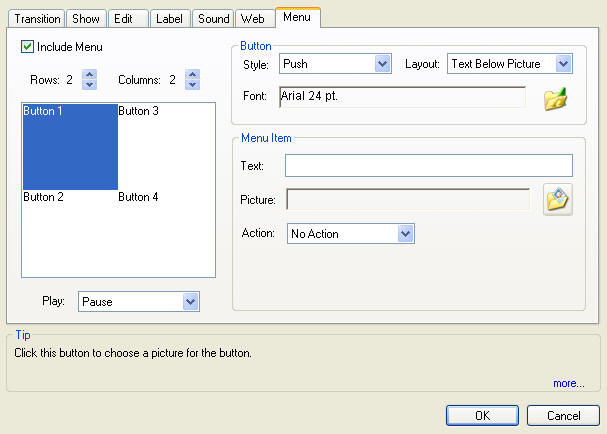
The panels provided here are:
- Layout : Specifies the number of items and organization of the menu
- Play Action : Defines the action the Menu page will take; pause, play like an ordinary slide or loop.
- Button Style : Defines the appearance attributes of the Menu buttons.
- Menu Item Action : Defines the action taken when a button is clicked on; this include none, load swf, jump to slide, get URL.
Any number of Menu slides may be created. Menu slide actions can link to other Menu slides if desired.
Clicking on the Include Menu check box activated the Menu tab. A menu may be created and then deactivated by unchecking the Include Menu box.
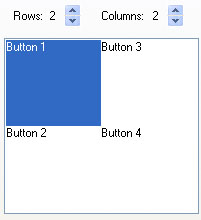 The Layout panel is used to specify the organization and number of items contained in a Menu. A maximum of six rows and three columns (18 items) can be inserted in a Menu. Clicking on the up and down arrows raises or lowers the number of rows or columns to be contained in the menu.
The Layout panel is used to specify the organization and number of items contained in a Menu. A maximum of six rows and three columns (18 items) can be inserted in a Menu. Clicking on the up and down arrows raises or lowers the number of rows or columns to be contained in the menu.
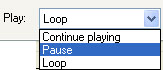
The Play Action pull down menu defines the behavior of the Menu slide. The options and behaviors are:
- Continue Playing: The Menu behaves like a regular slide in the show and plays for the specified duration set in the Slide Show tab.
- Pause: The Menu slide will pause until an action is taken. Any sound associated with it will play until its action is complete.
- Loop: The Menu slide slide will repeat (loop) at the rate set by its duration time in the Slide Show tab. Loop is primarily used to get the effect of a continuing repeated sound segment associated with the slide.
The Button Style and Menu Item Action panels are discussed on the next page.
Click here to continue Slide Menu properties

