Jump to Another Slide
Selecting Jump to a Slide in the in the On a Mouse Click panel (shown below) causes the movie to jump to the selected slide when it is clicked on.. 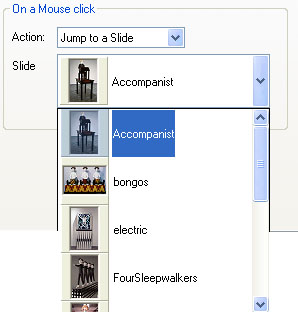 When selected a miniature of the first slide in the show appears in the drop down box as shown in the illustration. Clicking on the drop down box opens a scroll bar containing a number of miniatures and file names identifying the slides in the show. Scrolling through the list gives access to all slides in the current slide show.
When selected a miniature of the first slide in the show appears in the drop down box as shown in the illustration. Clicking on the drop down box opens a scroll bar containing a number of miniatures and file names identifying the slides in the show. Scrolling through the list gives access to all slides in the current slide show.
The slide to be jumped to is selected by clicking on it. The selected slide miniature will then be shown in the Slide pull down.
 The action selected here can then be applied as selected in the Apply To check box list as shown in the illustration.
The action selected here can then be applied as selected in the Apply To check box list as shown in the illustration.
Information@ImageMatics.com

