Slide Show Synchronized Timing
The Timing dialog provides one of the most powerful features of the product series. With this feature you can change the duration of an entire slide show or any group of slides to match a sound track or for other timing purposes.
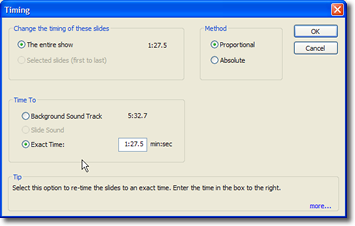
Slide Show Timing dialog.
The Timing dialog, shown above, provides control of the slide show's timing
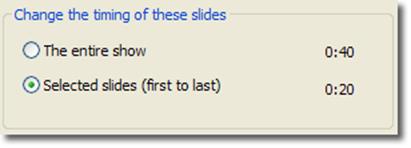 The Change the Timing of these slides panel provides the choice of re-timing the entire show or a selected group of slides. The duration in seconds is shown for the entire show and for any selected group of slides .
The Change the Timing of these slides panel provides the choice of re-timing the entire show or a selected group of slides. The duration in seconds is shown for the entire show and for any selected group of slides .
The Time To panel provides control of how the Timing will be changed.
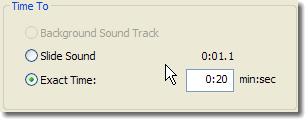
This panel is used to select one of thee methods for setting the new timing. The Timing will be applied to the group determined in the Change the timing of these slides panel.
Here are the three methods and a description of what they do:

