Randomize
Randomize applies selected random transitions to the currently selected slides or all slides.
Selecting all (ctrl a) in the Slide Sorter view and then Randomize will create a random set of transitions for the entireslide show.
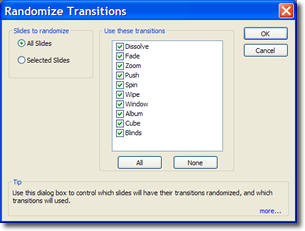
The Slides to Randomize panel provides selection of which slides transitions will be randomized
- All Slides All slides will be randomized
- Selected Slides Selected slides will be randomized
The Use these transitions paenl provides for the selection (check box) of which transitions are to be included in the randomization.

