Pinning Objects
Any objected created or imported from the Text and Graphics tab may be attached to every slide in the show. This is commonly referred to as "pinning".
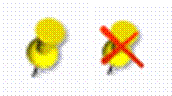
The Pin and Hide Pined Icons shown above control this powerful feature.
Selecting Pin (left ) cases the selected object to appear on all slides in the show. The object is also added to the template for future use.
The Icon on the right causes a pinned item to hidden (not included) when the sl slide is shown.
The object will still be seen in the overlay but will not appear in the slide show.

When an object is pinned or hidden it will be shown enclosed in a box as shown to the right.
Clicking on the respective item will toggle between pinned and unpinned and hidden and visible in the slide.
An object that is pinned globally but unpinned locally will not appear in the current slide but will still be in the template and all slides where it is not specifically unpinned.
Note an Item may be pined but not visible in a slide if the Pin - Hide combination is selected.

