Zoom Slide
The Zoom animation tab controls a basic zoom-in and zoom out function. Use the Pan and Zoom Tab for complete animation capabilities. The Zoom tab is shown below.
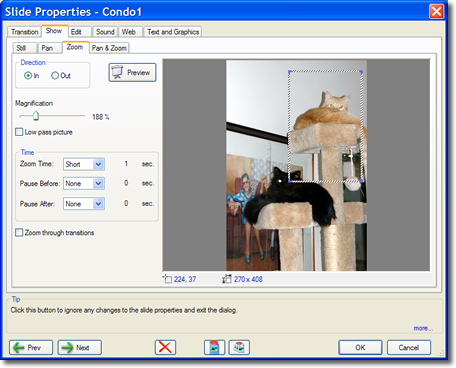
Zoom Tab
In a Zoom animation the image may either zoom in from the full size to the selected area (white view window) or zoom out from the selected area to the full image.
The view window may be dragged and resized to control the zoom area. The Magnification slider will indicate the zoom factor and may also be used to adjust the zoom factor by moving the slider.
The selecting In or Out in the Direction panel determines the direction of the zoom.
The Time Panel controls the the three attributes of the zoom. They are:
- Zoom Time: The duration of the zoom animation
- Pause Before: The delay (hold) before the Zoom animation begins
- Pause After: The delay (hold) after the animation is complete
The timing for all three attributes are set in the menu box to the right of the attribute name.
Short, Medium and Long presets are provided as well as exact, which specifies the exact time in seconds.
The Low pass picture check box softens the image to remove "jaggies" that are associated with checkered patterns or sharp edges (a fence for example).
Selecting the Pan through transition box will combine the pan animation with the transition. This provides very compelling results.

