There are many reasons why you would want to combine two or more Flash slide shows rater than make one big show.
As you may know a single Flash file is limited to 16,000 frames. With not transitions you could (theoretically) have a show 16,000 slides at one second each. Not what you had in mind but shows of 500-1000 images for continually looping presentations in kiosks, at trade shows etc are not uncommon.
Now lets get back to the number of frames, ImageMatics default frame rate is 30 frames a second, this gets reduced if the number and length of slides increases. ((Number of slides X Frames Per Second X( Slide Duration + Transition Duration))>16,000.
What this means is that you get 533 seconds at 30 frames per second. You can actually go down to 20 Frames a second and still have the transitions look good.
After all this the simple fact is that if you want to make good looking shows that are over 15 minutes long splitting the show in two parts, generating two Flash files and then linking the is the way to go.
ImageMatics WD and WD+ products let you do this with a few clicks.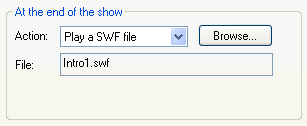
Here is how you do this:

