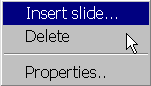Detailed View
The Detailed View is shown below
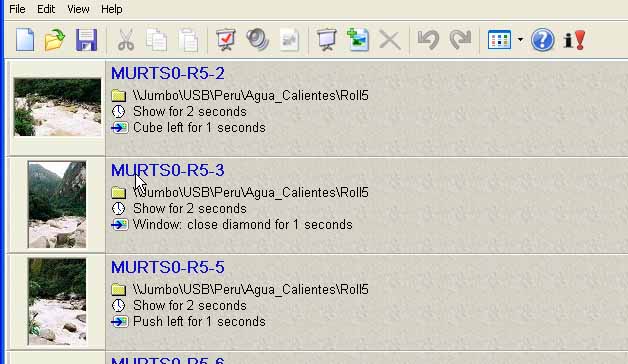
Detailed View
Slides are selected by clicking on them and are highlighted to indicate selection.
In the Detail view the slide image file name and storage location are shown. The duration time of the slide and the selected transition are also shown.
In the selected slide Show For buttons provide for the duration time to be increased or decreased by clicking on the left or right button respectively. The Transition drop-down menu provides the ability to change the transition and the Transition Time buttons provide for the increase or decrease in the transition time.
Double clicking on a slide brings up the Slide Properties dialog where access to all slide properties are available.
Right clicking anywhere in the view brings up the View Action dialog shown below